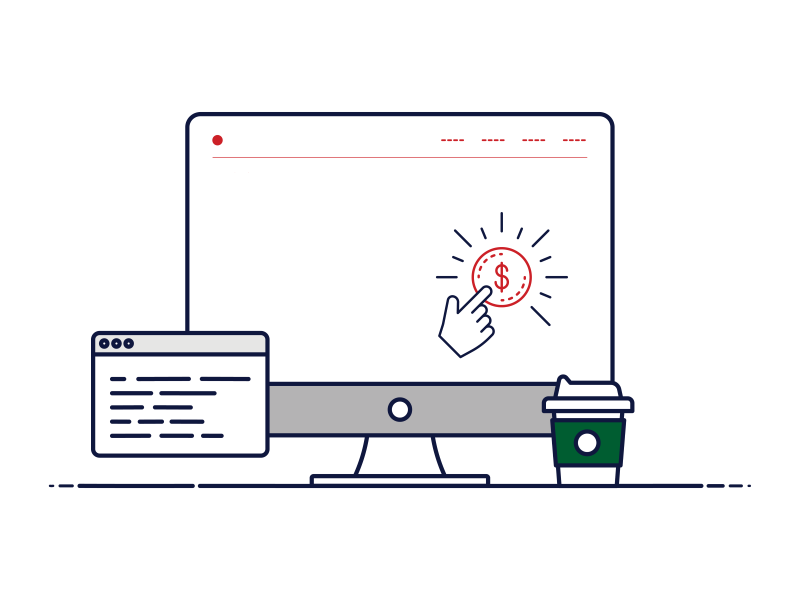An Interview with Valley Strong Credit Union.
Like many finance professionals, you are likely breathing a big sigh of relief that budgeting season is behind you. You’ve finally finished the marathon of hours in front of the computer and overcome frustrations along the way.
But is there a better way to budget so you can avoid much of the hassle and complexity next year?
Valley Strong Credit Union has eased the pain of annual budgeting, and we talked to Lindsay Reyes, Chief Financial Officer, to learn how. For context, Valley Strong Credit Union (previously Kern Schools Federal Credit Union) was founded in 1938 in Bakersfield, Calif., has 10 branch offices, more than 150,000 members, and holds over $2 billion in assets.
Here are 5 tips to improve financial institution budgeting processes, according to Lindsay.
#1 - Establish Budget Ownership and Accountability
We looked for budgeting software that would allow us to do bottom-up budgeting in a way that is extremely easy for users in our branches and departments to learn. We were originally an Excel budgeting shop, just like a lot of other banks and credit unions. It was quite an adjustment for our leadership and front-line staff to get used to bottom-up budgeting, and the software that we chose previously was not intuitive, making it really difficult to get buy-in.
When we implemented Axiom, the branch and department managers found it so easy to use that they asked to provide access for many of their direct reports. This type of dissemination of the budget information has completely overhauled the accountability framework for meeting budget expectations at our credit union, resulting in a sense of responsibility to meet budget expectations across all business units that did not exist before.
#2 - Guide Decision-Making through Better Visibility
Historically, data visibility and transparency have been big issues for us, especially for our branch and department managers.
Recently we've created a number of custom budget reports to guide decision-making. For example, branch managers can readily look at a complete year-over-year income statement, see expense trends, or see expenses year over year. Department managers (like Central Operations, which manages our ATM network) have similar access to their budget data.
Variance reporting is also an interesting example. As an Excel shop, and even with our previous budgeting solution, managers had a lot of trouble determining the root cause of differences between budget and actuals. Now they have direct access to their plan files and can pull their own variance reporting.
What makes this especially effective is that we encourage our end users to attach notes to their budgets. So rather than just adding $25,000 to a line item, we recommend they add comments as to why this was budgeted, what was included in the number, and any growth percentage assumption. It’s easy to look back on this information when researching a variance, since plan files are in the same location as variance reports.
#3 - Streamline Processes and Reporting to Shorten the Budget Cycle
We’ve done several things in Axiom that have streamlined the budget process and monthly reporting considerably. Several have contributed to our time savings:
- By letting users download budgets and make adjustments ahead of time, using that document as the basis for inputs, we’ve cut the amount of time needed for inputs by at least half, from 3 weeks to 1-1.5 weeks.
- Not only can users run their own reports, but they can dynamically refresh the reports to reflect their own branch or department, or a different timeframe. Finance used to spend a day or two each budget cycle running and distributing reports. Now managers are more likely to run and distribute reports to their staff.
- Since managers input their own variance explanations based on a dollar or percentage threshold, finance doesn’t have to request and compile that data, saving half a day or more each month.
- With a system that integrates data from our core, general ledger, payroll, and other source systems, and the reporting system we’ve implemented, we’ve shaved 3-4 days off the process for producing the final top-of-house budget. We also save a day-and-a-half per month on board reporting; now it only takes a few hours to input statistical information that doesn’t come from our GL and run our board reports — this used to be 15-17 manual reports.
#4 - Enhance Your Salary Planning Workflow and Transparency in Capital Planning
Having a transparent, well-defined budget workflow and approval process has greatly enhanced both the salary planning and capital planning processes. In salary planning, managers can look at individual employees in the system, making entries for things like staff transfers, retirements, new employees, and overtime budget. This distributes the effort to managers who own the detail, limits permissions to the right people, and allows us to provide additional reports in our budget package for the board, including the underlying assumptions for those items.
For capital planning, branch managers and other budget stakeholders enter their capital items “wish list,” which is totally transparent to finance. If the finance team has questions (e.g. something has been classified as a capital item, but it should really go into prepaid), we can quickly communicate back to the budget owner, then go ahead and change the entry as appropriate.
#5 - Simplify System Maintenance
Having a system that finance owns and one that allows more than one administrator has made things so much easier! As an administrator, for example, I can now change a security profile setting and log in as any user to see what they see, quickly troubleshooting and resolving most issues. We also have staff that move to different branches or departments pretty frequently, and we limit who can change those location assignments, since it involves sensitive payroll information. Having multiple administrators helps us expediently make these changes.
You Might Also Be Interested In...

Cuts budgeting time by 60% with Axiom

Overcoming Budget Season Challenges: 4 Actionable Strategies for Your Institution