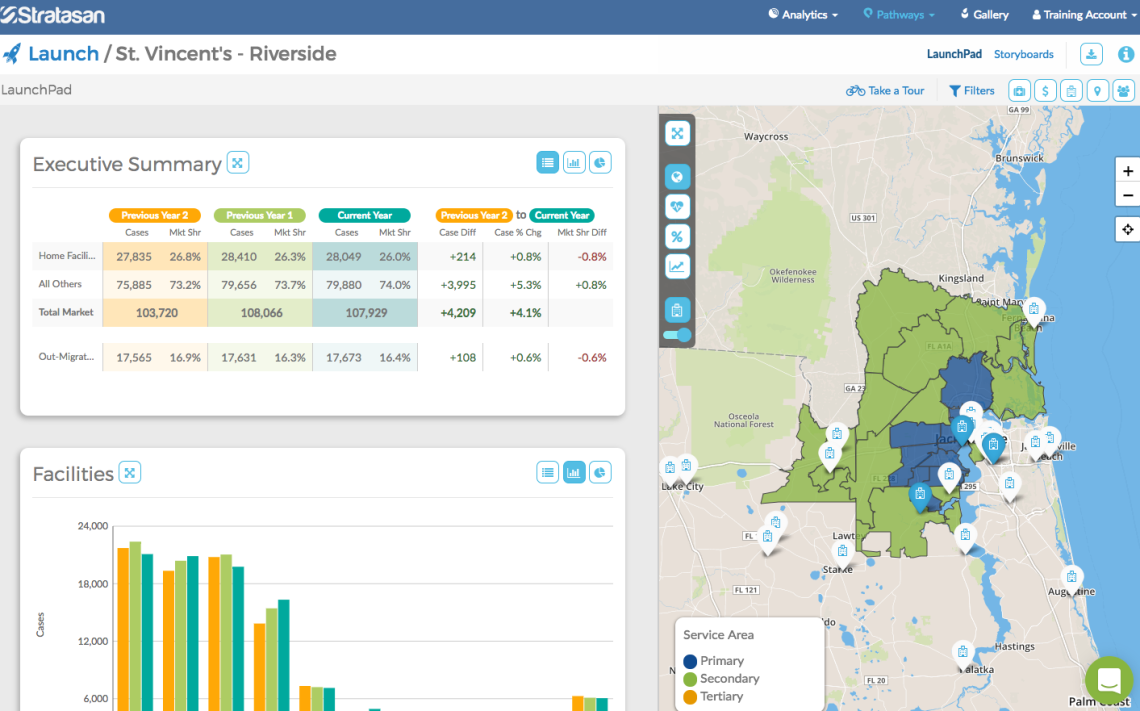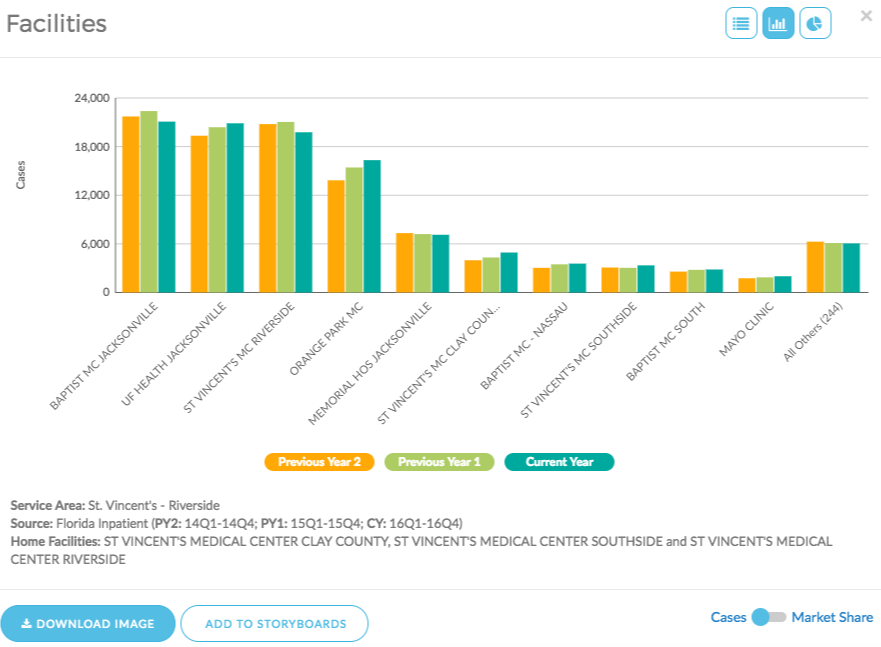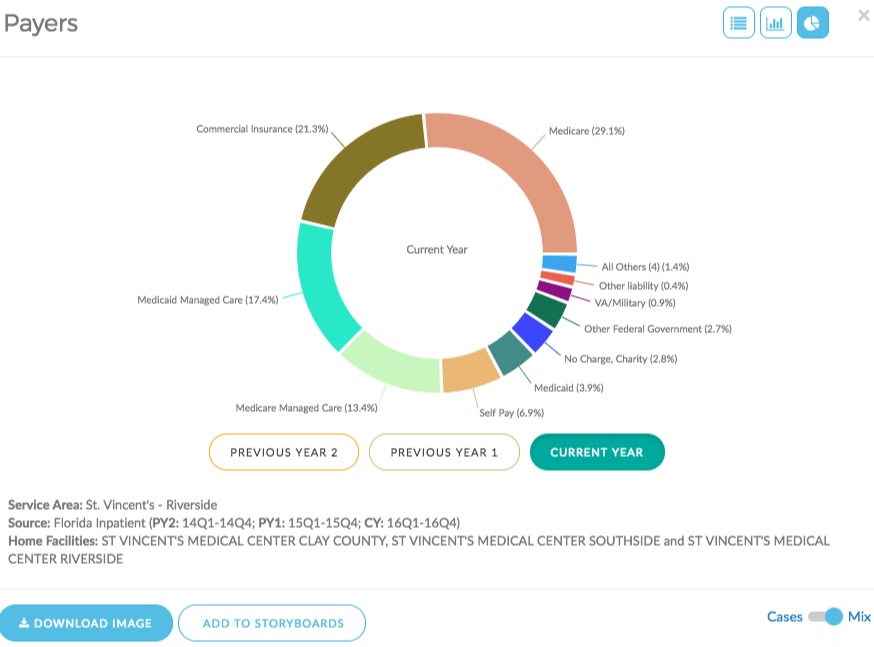A Membership Benefit To Help You Know Where to Grow™
As a member of your state hospital association, you have access to Launch Pathway, a strategic planning tool by Stratasan designed to help you better understand your market - and your market opportunity.
- Register for our next Launch Pathway training session.
- Sign in to your Launch Pathway account.
- For product support or questions, email Emily Atwater, Stratasan's Strategic Partnerships Manager.
8 Common Uses for Launch Pathway
1. Better visualize and understand your specific market using Launch Pathway’s map functionality. Filter by:
- Market cases (i.e. how many cases are coming from specific ZIP Codes or counties)
- Market share
- Market trends
- Market demographics, including total population, percent change, median income, and median age
2. Access a market-specific executive summary, including inpatient and outpatient insights specific to your:
- Home facility cases/volumes
- Lost cases - Outmigration
- Lost cases - Home facility service area
3. View a breakdown of your home facility’s market share relative to that of your competitors. Are you a leading provider in your market? Are you falling behind other facilities in your area? Launch Pathway helps you answer these important questions (and much more).
4. View patient volumes with zip code and/or county detail, so you know where your patients are coming from and better understand your overall patient volume.
5. Visualize your market by product line, so you understand how your home facility compares to your competitors in terms of cases and overall market share - so you know where to grow.
6. Access market demographics by zip code or county. Launch Pathway lets you see your market's demographic makeup by age, race, income, and population change.
7. Apply different filter types to reveal the questions you should be asking to secure and grow your market share. Filter by:
- Product line
- Facility
- Care setting
- Payer
- Patient origin by ZIP and/or county
- Patient demographic
Bonus! When you filter by product line, you unlock the sub-product line element, which allows you to dig even deeper into the data.
8. Use Launch Pathway’s Storyboards feature to save and share your filtered data insights. Share them straight from the tool via your Gallery page or download for use in PowerPoint. You can create as many Storyboards as you want and, best of all, they automatically update when new data is released. Once you get your Storyboard(s) set up, you’re good to go!