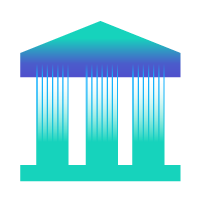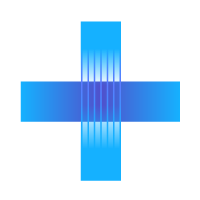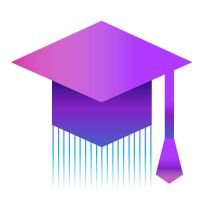A free, live, virtual experience tailored specifically for your industry
Financial Institutions
June 21st
Improve profitability at your bank, credit union, or farm credit association
Healthcare
July 18-19th
Make better decisions and improve financial and clinical performance
Higher Education
July 26th
Optimize financial performance and processes at your college or university
Frequently Asked Questions
Is there a registration fee?
There is no cost to attend Summit 2023.
Will CPE credits be offered for Summit 2023?
No, CPE credits will not be offered for Summit 2023. However, as part of your Summit registration, Syntellis customers will receive a 20% discount on Syntellis Academy Certification sessions scheduled through the end of 2023, which offer varying levels of CPE credits. To learn more about Syntellis Academy and redeem this discount, please reach out to Jillian Belanger at JBelanger@syntellis.com.
Is there a registration deadline?
We encourage you to register early, but registration will be open through 4 p.m. ET / 1 p.m. PT the day of the conference.
I registered, but I did not receive a confirmation email. Can you help?
If you do not see a confirmation email after registering, please check your spam filter or contact us for assistance.
How can I add individual sessions to my calendar?
Healthcare: Once you’ve registered for the healthcare summit, go to https://www.syntellis.com/summit/healthcare-agenda and add each calendar file from there.
Financial Institutions: Once you’ve registered for financial institutions summit, go to https://www.syntellis.com/summit/financial-institutions-agenda and add each calendar file from there.
Higher Education: Once you’ve registered for financial institutions summit, go to https://www.syntellis.com/summit/higher-education-agenda and add each calendar file from there.
How can I quickly find sessions that are live on the event day?
Healthcare: Visit https://www.syntellis.com/summit/healthcare-agenda and you’ll see the list of sessions for the day along with the links to join.
Financial Institutions: Visit https://www.syntellis.com/summit/financial-institutions-agenda and you’ll see the list of sessions for the day along with the links to join.
Higher Education: Visit https://www.syntellis.com/summit/higher-education-agenda and you'll see a list of sessions for the day along with the links to join.
Please note - you must be registered to be able to join these sessions!
How do I join a live session?
Financial Institutions: Click the login link from your confirmation email or navigate to www.syntellis.com/summit/financial-institutions-agenda and enter your email address that you used at registration.
Healthcare: Click the login link from your confirmation email or navigate to https://www.syntellis.com/summit/healthcare-agenda and enter your email address that you used at registration.
Higher Education: Click the login link from your confirmation email or navigate to https://www.syntellis.com/summit/higher-education-agenda and enter your email address that you used at registration.
I registered the day of the event and when I try to login to the live session, I get a “Login Failed. Please try again.” notification.
It takes about 10 minutes to process your registration. Please ensure you are using the exact email address you used to register. If you continue to run into issues, try again in a few minutes, or contact us at events@syntellis.com.
Can I submit questions to speakers in advance of the session?
You will have the opportunity to ask real-time questions via the Q&A chat function during each session.
How do I access session recordings after the event?
Recordings of all keynote and breakout sessions will be emailed out after the event. You must be registered for the event to view on-demand recordings.
What should I do if I experience technical issues during the event?
We’re here to help! Add your technical question to the Q&A box to speak to someone live or email us at events@syntellis.com. You can also follow the tips below to troubleshoot common technical issues.
Syntellis Summit is hosted on the ON24 platform. The following technical FAQs are provided by ON24.
Pressing the "Launch Presentation" button doesn't do anything.
If you have a pop-up blocking software installed and it is active, it may be blocking the presentation console from opening. You may need to temporarily disable the pop-up blocking software to participate in the event.
I received a "Content not available" message.
If you receive a message in the Media Player or Slides saying "Content not available", this means that you are unable to access the stream. Refresh your browser page. If this does not resolve the issue, wait, and try again later.
I received an "HTTP not found" error message.
128-bit Encryption is required for your operating system and browser.
The video feed automatically stops or it continually stops and rebuffers.
Network congestion can occur at any time due to the following problems:
-
If you are connecting to the Internet through a slow connection, or over a congested wi-fi or cellular (mobile) network
-
If you are trying to access an event during peak Internet traffic hours
-
If you are connecting to the Internet from a mobile device
-
If there is heavy traffic on your company network
To alleviate network congestion, you may want to consider the following:
-
Upgrading to a faster connection
-
Minimizing the number of applications you are running while accessing the event
I can't hear anything (or the sound is very faint).
Please make sure you have an up-to-date modern browser, that your speakers are connected, and the volume is turned on.
I can access the event, but I cannot view the slides or the slides are not flipping.
Try refreshing the presentation by either hitting F5 on your keyboard or closing out and relaunching the presentation.
If you have joined an event, which has already started, please wait a few moments. The slides are synchronized with the event and will advance throughout the presentation.
The video is choppy.
Video may be received in a choppy format due to network congestion. Please refer to FAQ "The media player automatically stops or it continually stops and rebuffers" for reference on network congestion.