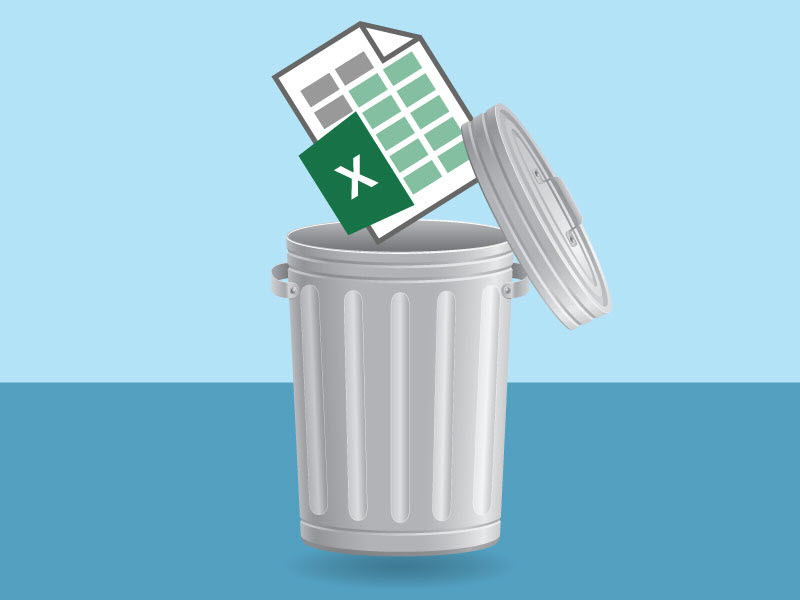Since the start of the pandemic, finance teams have shown extraordinary resilience, as employees quickly turned to remote work to keep their organizations operating and finance departments rose to meet new business demands.
As a result, savvy finance leaders continue to examine their processes top to bottom to discover new, better ways to work and collaborate.
While most will continue to use Excel for certain finance work, many have realized it’s not a great tool for compiling and calculating complex budgeting or financial data because Excel lacks the transparency and collaboration functions that teams need to make informed financial and operational decisions.
But what supports budgeting and financial planning better than Excel?
Modern enterprise performance management (EPM) systems reduce manual work, take the guesswork out of budgeting and financial planning, create efficient processes, and give leaders confidence in the critical data flowing through their systems.
Here are 7 signs you should make the switch from Excel:
#1 — Errors jeopardize data and reporting accuracy
Excel is error-prone, and even one mistake — such as a typo or incorrect formula — can throw a spreadsheet into disarray. Large budget files have many sheets, cells, and formulas, and each is dependent on the others to make a final calculation. An EPM solution like Syntellis’ Axiom pulls data directly from source systems into a centralized database, where proven formulas and logic minimize the chance for keystroke errors.
#2 — You search for ‘the latest version’
While there is some semblance of version control in Excel, it can be difficult to tease out differences among versions. This is especially challenging when employees work remotely and must email the files back and forth. With Axiom, everyone with the proper permissions can log in and see up-to-date information, a spreadsheet’s status in the input and approval processes, and make edits and changes as needed without ever wondering if they’re overriding or missing co-workers’ latest edits.
#3 — Certain information shouldn’t be available to everyone
Compiling budget documents means inputting sensitive information, such as salary and benefit data. In Excel, you can either password-protect the entire spreadsheet or none of it, so anyone with access sees everything. Roles-based permissions in Axiom mean that users can access only the information they need to perform their jobs.
#4 — You track approvals manually
With spreadsheets, it’s difficult to keep track of where a document sits in the approval process. If you’ve played spreadsheet hide and seek — calling, emailing, and messaging co-workers trying to find who has the spreadsheet — then Excel isn’t the right fit for the task. Axiom’s sleek approval workflows make it easy to track each budget step — from those who input data to those who approve it, right up the org chart. Always knowing the budget status makes it easy to keep the process moving.
#5 — You struggle to adjust calculations on the fly
Suppose you want to give a 3% across-the-board raise. How would that impact the budget? What about a 2% raise? How easy would it be to change the variables, ensure they’re correct, and run a new projection? In Excel, this could take hours, or even days. With Axiom, changing drivers or scenarios and running new calculations occur in seconds, allowing executives to view a range of options to make better, data-driven decisions. “You can easily run as many scenarios as you want, because all you’re really doing is changing the inputs and rerunning the scenario. It takes a few minutes as opposed to all day, as it did when we solely used Excel,” says Kerry Romine, Director of Strategy & Planning, University of North Texas System.
#6 — Creating or updating reports takes a while
We’ve all known the dread of building reports in Excel — whether by searching and consolidating data, creating new pivot tables, or manually editing colors and labels on graphs. There really is an easier way. Axiom can generate ad hoc reports quickly and present data that meets your audience’s unique needs. Need the high-level detail for the executives? No problem. Want to drill down into a transactional level of detail for the budget analysts? Axiom has you covered there, too.
#7 — Critical knowledge disappears when an employee leaves
With customized spreadsheets or home-grown systems, the details behind the calculations often are known to one or two people, which can make knowledge transfer difficult should those employees become unavailable. Axiom has a familiar, common user interface and functionality across products, so everyone has the same knowledge base. Optional training can also help your organization maximize your Axiom solutions or quickly onboard new employees, so everyone is capable of performing everyday or expert tasks to keep processes moving and on time.
Resolve to discover why more than 2,800 organizations in healthcare, banking, and higher education trust Axiom to help achieve their missions.